

a step by step guide to install DFW into eZ430U
D/FW is an open source, experimental, and unofficial firmware for eZ430U debug interface. By installing this firmware you can use eZ430U natively on MacOSX, Linux, or other popular Unix systems. Note that once you install this firmware, your eZ430U is no longer usable with TI's official tools.
This document shows how to install D/FW into eZ430U by using RF2500T as a ``mother FET''.To program MSP430F1612 on eZ430U, you have to make TP1...TP7 available for the 4 wire FET you are going to use to program eZ430U. I do not connect JTAG's VCCO and eZ430U's VCC, but provide power for eZ430U by USB cable.
 |  |
To use RF2500T as a ``mother FET'', you need to attach JTAG connector to it. Pin assignments are shown below.

| 
|
RF2500T:
TP HEADER
GND --- P1 P2 --- VCC_EXT
P2.0 --- P3 P4 --- P2.1
P2.2 --- P5 P6 --- P2.3
P2.4 --- P7 P8 --- P4.3
P4.4 --- P9 P10 --- P4.5
P4.6 --- P11 P12 --- GND
GDO0 --- P13 P14 --- GDO2
P3.2 --- P15 P16 --- P3.3
P3.0 --- P17 P18 --- P3.1
NOTE:
1) PORT3 is used for CC2500
2) It might be convenient to leave PORT2.0/PORT2.1
(MCLK/ACLK) open, so that F2274 can provide clock
for the other party.
4Wire mode Spi-Bi-Wire mode CC8051
PORT2.2 I TDO ---+--- SBWTDIO Debug Data
PORT2.4 O TDI ---J
PORT4.4 O TMS
PORT4.6 O TCK ------- SBWTCK Debug TCLK
PORT4.3 O TGTRST RESET_N
PORT4.5 O TEST
VCC_EXT VCC VCC
GND GND GND
We need a jumper when we do SBW
And we need writemini firmware for RF2500T.
$ cd dfw/conf/f2274 $ make writemini
After a few seconds, /dev/cu.usbmodem001 (MacOSX) or /dev/ttyACM0 (Linux) will appear.
$ cd ../.. $ ../dmwt -p /dev/cu.usbmodem001 -f dfw.ez430u.ihexwill update eZ430U's DFW to full version. To check if DFW is installed successfully, you can try to update firmware by using dmwt command, like follows.
$ ../dmwt -p /dev/cu.usbmodem001 -f dfw.ez430u.ihex examining firmware version... program matches with the target, no need to update $dmwt compares the specified firmware and the content of the flash, before it updates the flash. In this case, you have already written the same firmware by mother FET. dmwt will not update eZ430U's firmware.
$ cd dfw/conf/f2274 $ make dfw $ dmwt -p /dev/cu.usbmodem001 -c "SBW" dfw
Now your RF2500T become 4Wire JTAG programmer.
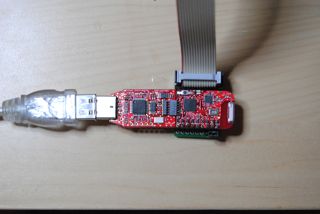
| From left to right.
|